Animating the Angry Birds with Framer Motion
Evermade’s go-to library for React animations is Framer Motion. It has slick animations out of the box, it is easy to modify, and it has a very good developer experience. We used it to bring Angry Birds characters to life on the revamped angrybirds.com.
Create your Birdsona
Wanting more interactivity with the fans, we made the Birdsona Creator together with Rovio’s graphics team. It’s a React application where you can mix and match different bird body parts and add accessories to create your own unique bird.
The user can create a unique bird and download it to their device.
What’s a spring animation?
Simple UI animations are easy to do with just CSS. The performance will always be better than JavaScript-based animations as well.
However, CSS is not good at realistic movement. Objects have momentum in the real world, e.g. they don’t just move and come to a full stop – they bounce, even slightly.
That’s where Framer Motion and spring animation come in. Using a declarative syntax, you define what to animate and where, and Framer Motion will calculate realistic spring-like motion to it.
Above is an exaggerated spring animation.
When spring isn’t enough
Since the bird bodies are shaped very differently, the hats also needed to be separately positioned, scaled, and rotated to suit each body.

The same beanie hat needed to be positioned differently for each bird.
If the user selects a hat and then changes the body shape, the hat needs to move from one body shape to the next. Making that transition feel natural was a challenge.
It looks awkward if the hat just moves from one position to another on a linear path. At that point, it stops being a hat and just becomes a static layer. I wanted the hat to feel like its own entity, abiding by the rules of gravity. I wanted it to “hop” from its current position on top of the new body.
Here’s a prototype of what I was after. You can see the source code from CodeSandbox.
Keyframes to the rescue
Luckily Framer Motion has the Keyframes feature for a more complex orchestration.
I started with a simple component that receives a y prop and moves to it when the value changes. But before it does that, it goes from its current position (null) to the apex value effectively jumping upwards. What the apex value actually is depends on your implementation.
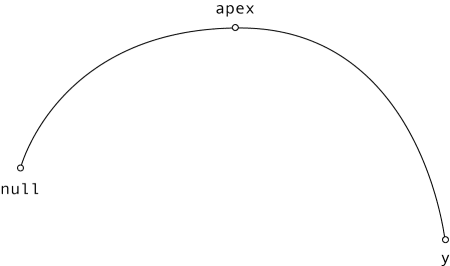
import { motion } from "framer-motion";
const Hat = ({ apex, y }) => {
return (
<motion.div
initial={false}
animate={{
y: [null, apex, y]
}}
/>
);
}
Transition fast, finish slow
I wanted to make the rising arc of the hat faster than the falling down arc, almost as if the hat shoots off the bird’s head upwards.
By default, keyframes in a Framer Motion animation are spaced out evenly. Thankfully, there’s a times property used to modify the timing curve. It takes in an array of numbers between 0 and 1, where 0 means the start, 0.5 the midway point and 1 the end of the animation.
I’ll move the apex slightly towards the beginning to 0.35, making the rising arc faster.
import { motion } from "framer-motion";
const Hat = ({ apex, y }) => {
return (
<motion.div
initial={false}
animate={{
y: [null, apex, y]
}}
transition={{
y: {
times: [0, 0.35, 1]
}
}}
/>
);
};
The final result
After adding the horizontal and rotation movement, I made some additional tweaks, like a small “dip” between apex and y as we are not using the spring engine.
The end result where the hat jumps from its current position on top of the new body.











