Piwik PRO vs. Google Analytics 4
In recent years, as privacy requirements online have tightened, the discussion has revolved a lot around user privacy and data containing personal information. As a result, Google Analytics 4 is no longer the only analytics tool that companies consider. Many have come to realize that there are other viable tools, such as Piwik PRO. What exactly are the differences between Piwik PRO and Google Analytics 4?
Piwik PRO outperforms GA4 in privacy
There has been ongoing discussion around the compatibility of GA4 with GDPR, and several EU countries have declared Google Analytics illegal. According to the latest EU Commission guidance, however, the tool can still be safely used as long as data is collected in accordance with user consent.
If privacy concerns persist despite the latest developments, Piwik PRO is a safer choice. Piwik’s servers are located within the EU, ownership of collected data remains with the company itself, and data is not sold to third parties. Google, on the other hand, is primarily bound by US legislation, and ultimately owns the data collected for analytics. However, because the EU is a significant market for Google, it has recently invested in measures to improve user privacy.
Price and compatibility with other marketing tools
The choice of tool may also be influenced by price. Both GA4 and Piwik PRO offer a free basic version. Piwik PRO becomes paid if the account collects more than 500,000 hits per month. The free version of Google Analytics 4 is sufficient for most companies in Finland, but if an enterprise version of the analytics tool is needed, Piwik PRO’s Enterprise license is significantly cheaper than Google Analytics 4’s 360 version.
From the perspective of integrations, these two tools do not differ that much. GA4 seamlessly integrates with other Google tools such as Ads, Search Console, and Looker Studio, but Piwik PRO can also be relatively easily integrated with all of these tools. From an advertising perspective, Piwik PRO is not quite as flexible as GA4, but basic advertising data can be collected with it.
Both tools are easiest to implement using Tag Manager. If Piwik PRO is of interest but you don’t want to give up Google Tag Manager, Piwik can be installed using Google Tag Manager. Piwik PRO’s own Tag Manager is also quite handy and sufficient for many needs, but in terms of usability and features, it doesn’t quite reach Google’s level.
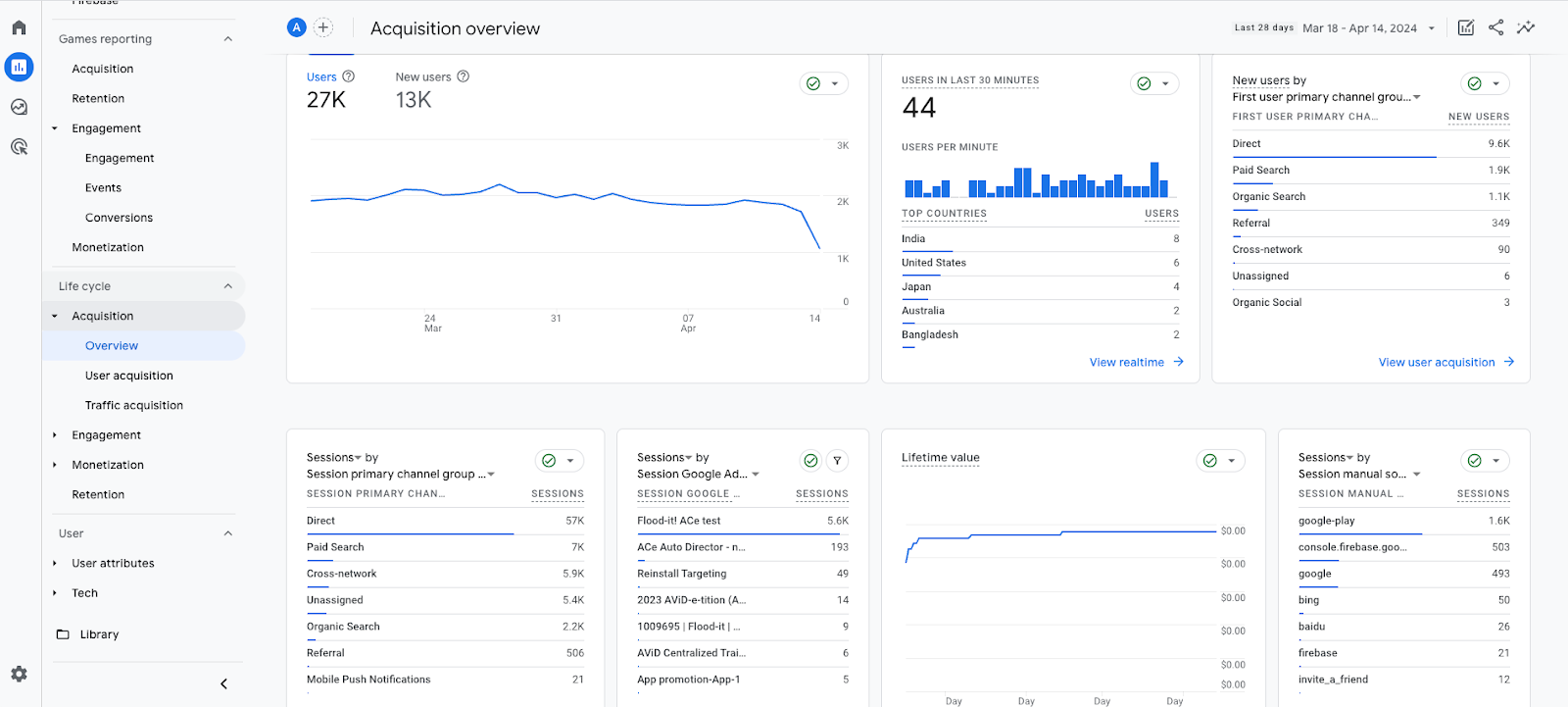
Ready-made reports vs. customization
One of the key differences between Piwik PRO and GA4 is their ready-made reporting features. GA4’s predecessor, Universal Analytics, offered many ready-made reports that made it easy for almost anyone to track their site’s analytics at a general level. In GA4, there are significantly fewer of those reports, which can cause headaches for users unaccustomed to analytics.
In terms of user interface, Piwik PRO resembles old Google Universal Analytics much more than GA4. With ready-made reports, it is possible to examine site analytics from many different angles, and the data is available without much customization.
GA4’s benefit lies in its versatility. It adapts to the needs of various companies and allows for deeper analysis in the Exploration section. However, the problem is that few basic users understand the tool enough to naturally perform analyses. Often, there is a longing for familiar default reports that provide information in a clear manner.
Ready-made tracking events and setting custom events
GA4’s measurement logic is based on various events performed by visitors. In Piwik PRO, the measurement logic is similar to old Universal Analytics, where metrics such as visitors, visits, and pageviews are emphasized.
Almost always, automatically collected basic data tells only part of the truth about site usage and visitor behavior. This is where so-called custom events come into play, which are set separately for measurement according to the needs of the site. These include, for example, form downloads, e-commerce transactions, and events that track site functionalities.
Both tools collect some ready-made events, such as file downloads, scroll depth, and clicks on off-site links. There isn’t much difference between these tools in setting up custom events either; all necessary events can be included in both tools using the Tag Manager tool.
It’s the interpretation of events that varies between these two tools. In GA4, each event can be arbitrarily assigned various parameters that provide additional information about the event. In Piwik PRO, the event measurement logic resembles Universal Analytics, where each event can be assigned parameters such as category, action, and, if desired, label. With GA4, data can be manipulated more before it’s collected.
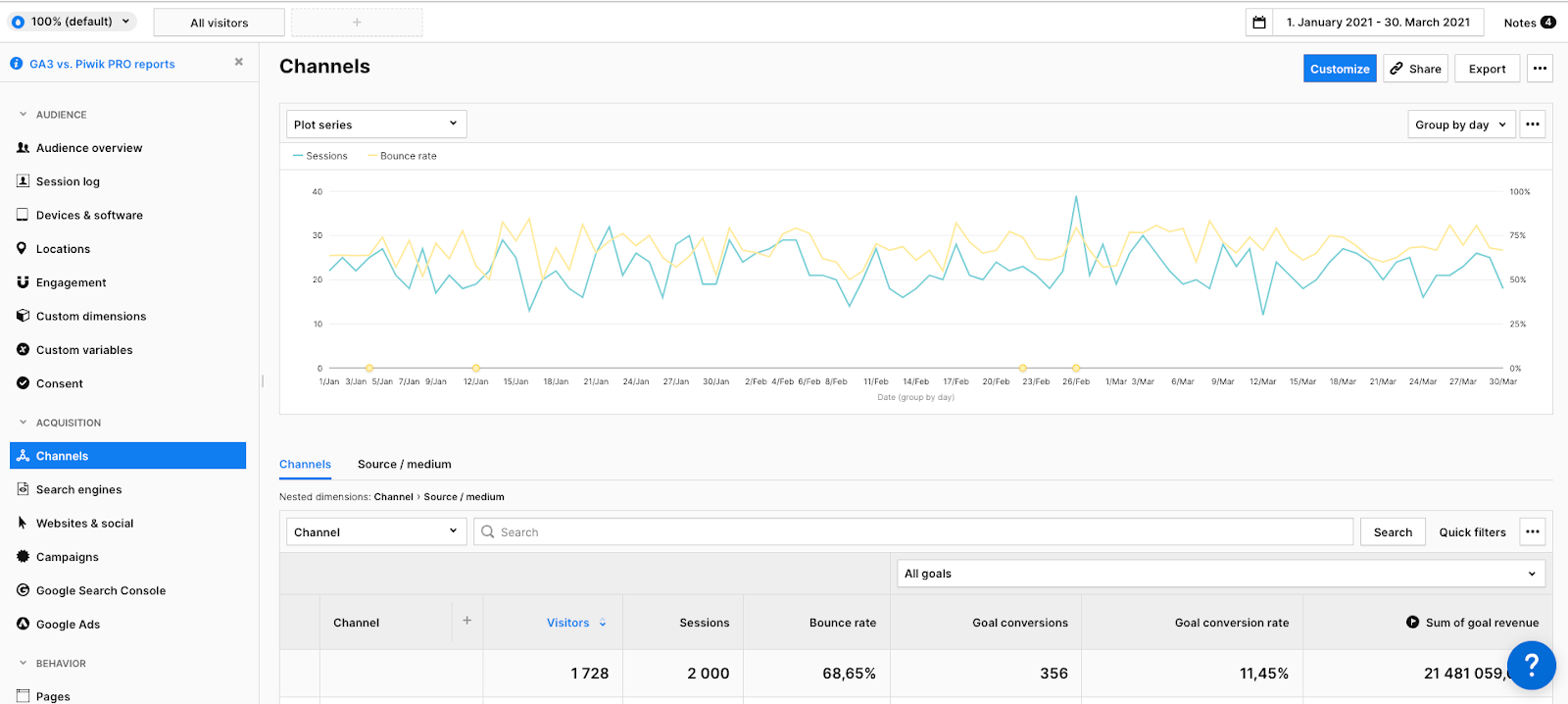
Other key differences in features
Heatmap tools are interesting information for many companies. They allow you to see which site elements attract visitors’ attention and what is clicked on the site. Google’s tools have never had a built-in heatmap feature, so getting such information always requires a separate additional tool, such as Hotjar or MS Clarity. In Piwik PRO, heatmaps are built-in and easy to implement using Piwik’s own Tag Manager.
With GA4 replacing Universal Analytics, visitor segmentation has also become significantly more difficult. Segments can still be used in GA4’s Exploration section, filters can be applied to basic reports, and making comparisons between different visitor groups is possible. However, this is much more challenging than before, as these features seem to be somewhat hidden within the tool.
In Piwik PRO, segmentation, like many other functionalities, closely resembles Universal Analytics. Segments are easy to create and can be saved for later use. They are also easy to add and remove in all reports.
With GA4, Google introduced a new feature called audiences. These can be created in GA4’s admin view based on various criteria, but unlike segments, they cannot be used retrospectively on data already collected. Audiences must be created in advance, and visitor data begins to accumulate only from the moment of creation. Before, one of the key benefits of visitor segmentation has been the ability to add segments to reports retrospectively and view already collected data for different visitors (like visitors from different channels).
Cookieless tracking and anonymous tracking can be implemented with both tools
Cookieless tracking and anonymous analytics are the current trends in visitor tracking. Anonymous data allows visitor tracking without collecting any personally identifiable information. This allows tracking to be implemented without cookies, while the company still gets a good overview of site traffic.
In many cases, anonymous and cookieless visitor data is sufficient for data-driven decision making, so the possibilities of its implementation may also affect the choice of tool. Luckily, anonymous analytics can be implemented with both GA4 and Piwik PRO.
With GA4, this is possible with Google’s own server-side technology, which allows deciding what visitor data is sent to Google Analytics and in what format. Using server-side technology for anonymizing data requires some expertise and can be labor-intensive. Additionally, there are monthly costs for setting up and maintaining the server. In Piwik PRO, however, cookieless tracking can be easily enabled directly from the account settings.
We help you choose the right tool
The choice of analytics tool can be influenced by many factors, such as tool features, price, site size, and privacy requirements. GA4 and Piwik PRO are both versatile tools, and not all of their features have been fully covered in this blog. With both tools, it is possible to collect useful data that can be helpful in website development and data-driven decision making.
If you’re still wondering which of these tools would be suitable for your company, we are here to help. Contact us!











