Three things to make a website more usable
There are a lot of things that make a website easy to use. Here are three important things, that when implemented poorly, can make visiting an otherwise usable website a frustrating experience.
1. Speed
We people are impatient, nowhere more so than when surfing around the web. You only have a few seconds to grasp and keep the attention of a user.
The most important speed factor is the loading speed. Google recently revealed that 53% of mobile users abandon sites that take longer than 3 seconds to load. Besides abandoning the site, having to wait for the page to load excessively sets the user into a frustrated mood right from the get-go.
Another aspect of speed in websites is how it responds to the users actions. For example animations should be used sparingly and they should always be snappy and feel natural. If you have to wait for an animation to finish, the whole experience will be sluggish and frustrating.

2. Rhythm
We often have a strong urge to cram as much content as possible above-the-fold, but that can be exhausting to the visitor. Try to keep the amount of content and call-to-actions to the least amount that gets the job done.
One good popular approach is to sort the content like a pyramid, starting with large blocks of important, but small amounts of content, and then building up to more smaller blocks on the screen at the same time.
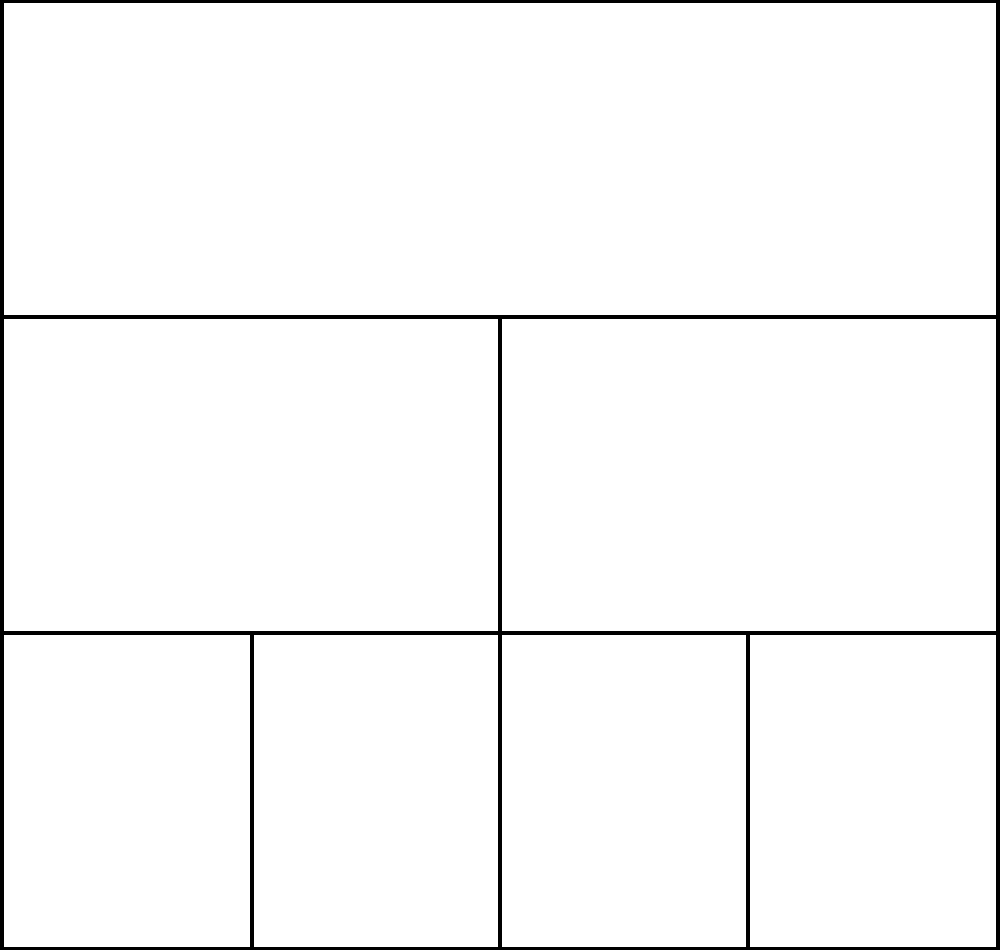
3. Familiarity
Let’s be honest – nobody wants to learn how to use a website. Most visitors focus on the content and our job is to make it easy as possible to find what they are looking for.
Most common elements of websites, like the navigation, footer or a blog, have a lot of well established, familiar user interface patterns. They have the least amount of learning curve as the users are used to them from other websites.
There are reasons to deviate from those established patterns, like when you have some kind of new problem to solve which the existing patterns don’t address, or if you’ve come up with a way to simplify a pattern even further.
You should always try to make every website element instinctively usable and require no written instructions.











