Yoast SEO instructions
Search engine optimization is an essential part of a website’s success, and Yoast SEO is a powerful tool for optimizing a site. In this blog, we dive into the world of Yoast and learn how you can maximize the potential of the plugin to improve your site’s visibility in search engines. At Evermade, Yoast is installed as a default for every site.
What is Yoast SEO?
Yoast SEO is a WordPress plugin that helps with search engine optimization without the need for coding. It also works in many other content management systems. It provides an easy way to go through page optimization tasks such as meta titles and descriptions, slugs, and readability checks. It also enables more technical tasks such as creating XML sitemaps. While Yoast SEO alone doesn’t guarantee results in search engines, it provides an easy starting point for website optimization.
Yoast SEO Settings
Yoast SEO’s general settings are an important part of implementing the plugin and affect the fundamental search engine visibility of your site. Here’s an overview of some of Yoast’s general settings and their significance:
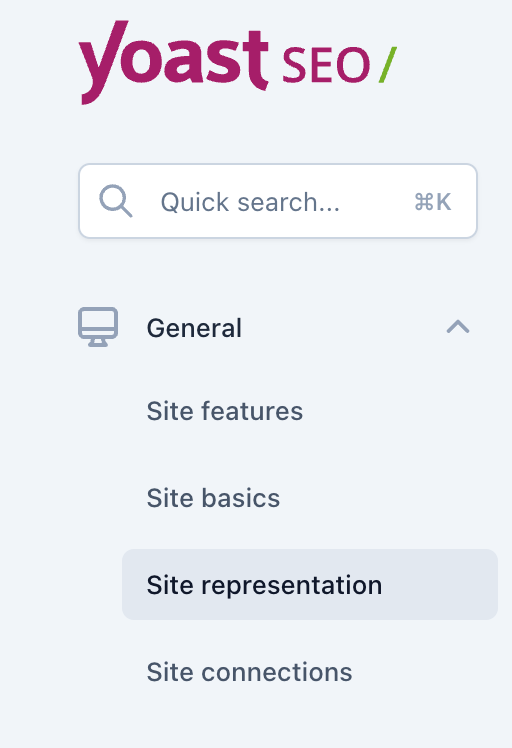
General settings: Define your site’s basic information, such as the site name and description. This information appears in search results and is crucial for your first impression. Remember to regularly check that the information is up to date.
Business information: If your site represents a business, you can enter basic business information here, such as the name, logo, and contact details. This helps establish your site’s credibility.
Webmaster tools: Add Google Search Console and Bing Webmaster Tools tags here. This allows for better tracking of your site in search engines and provides information about your site’s performance.
Social media settings: Set up your social media profile information, such as Facebook and Twitter usernames. This helps optimize your site’s visibility on social media.
Permissions: Define which users of the site can see Yoast SEO settings. This is important especially on sites with multiple user levels.
Visibility in search engines: Here, you can specify whether your site should be indexed in search engines. This function can be turned off, for example, when the site is still in development and shouldn’t appear in search results. Your site may also have individual pages that don’t need to be visible in search engines.
Post types and taxonomies: Here, you can specify which content types and taxonomies (categories and tags) you want to include in Yoast’s SEO analysis. It’s also worth considering hiding these aggregation pages from search results. Without a proper strategy, these pages don’t provide SEO value and waste crawl budget.
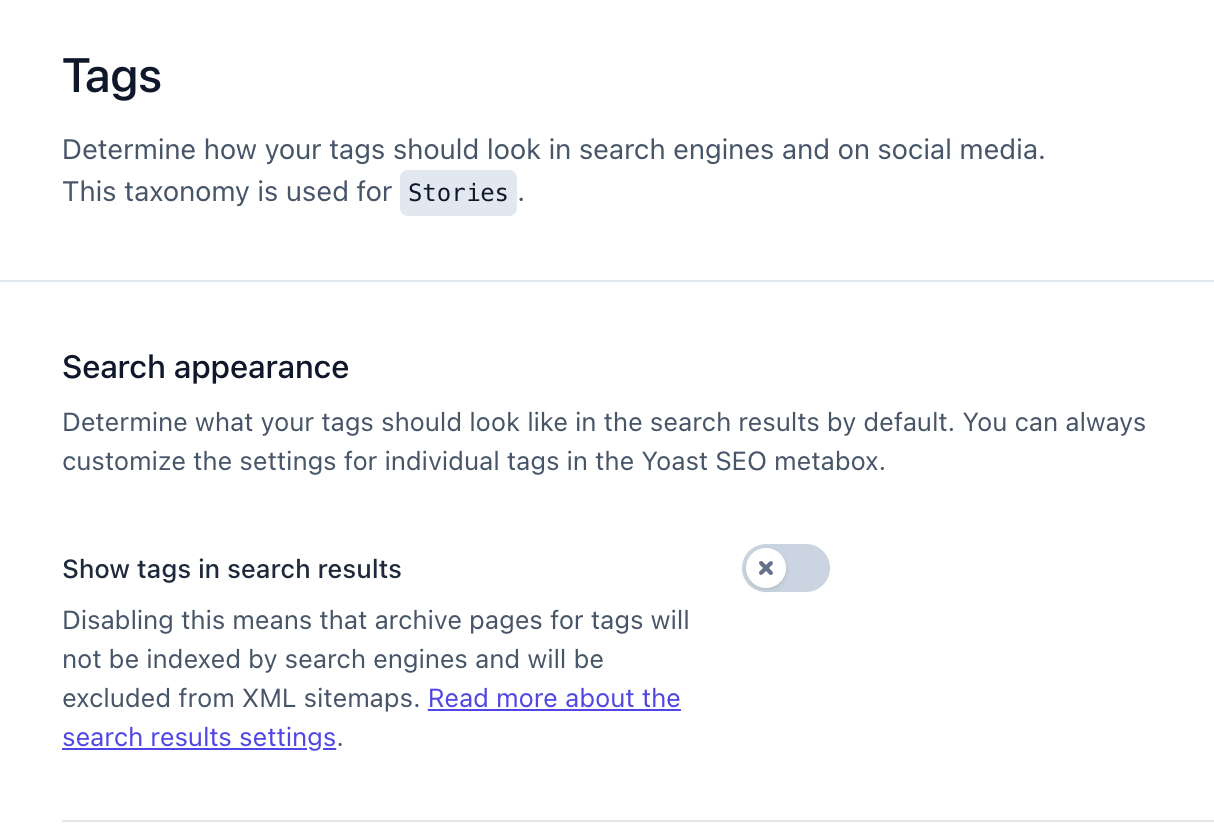
Overall results: SEO results are visible in Yoast’s admin panel, where you can quickly check the optimization status of your site.
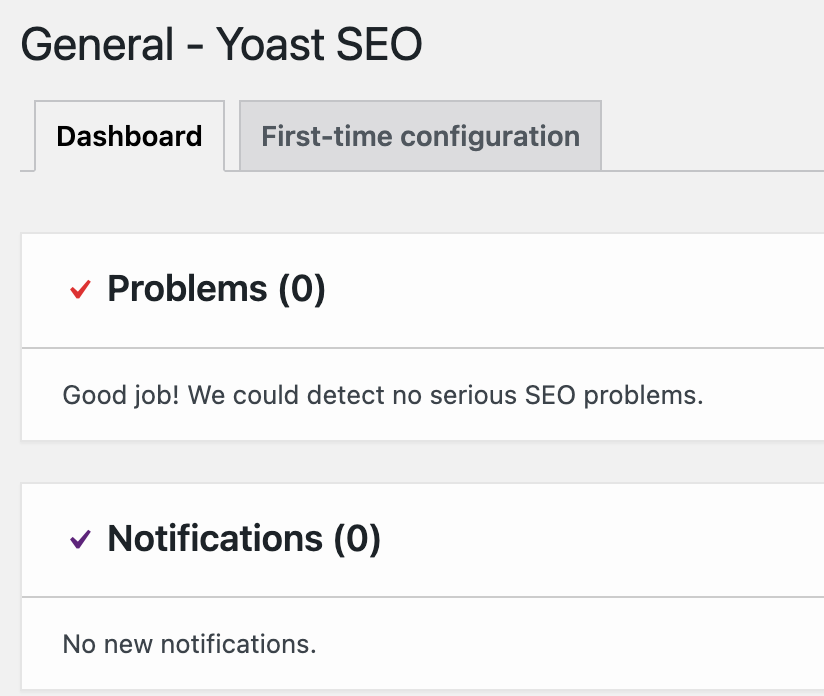
Carefully configuring Yoast’s general settings is important for optimizing your site for search engines and ensuring that Yoast works according to your needs.
Technical SEO
Yoast SEO offers several technical SEO features that can improve your site’s performance and help it achieve better search engine visibility. Here are some key technical SEO features that Yoast provides:
XML sitemap: Yoast automatically creates an XML sitemap, which helps search engines index your site. An XML sitemap helps search engines understand your site’s structure and content.
URL structure: You can customize the URL structure with Yoast, which is important for clarity and user-friendliness. Optimized URLs can improve your search engine rankings.
Robots.txt and .htaccess control: Yoast provides easy access to robots.txt and .htaccess files, allowing you to control search engine access to your site and make technical changes if necessary.
Canonical tags: You can set canonical tags with Yoast, which helps avoid potential duplicate content issues and ensures that search engines index the correct pages.
Breadcrumbs: Yoast enables easy creation of breadcrumbs, which helps users navigate the site and also provides a clear structure for search engines. However, it’s not advisable to edit these if you’re not sure of their impact, as editing them can easily break functional structures.
404 error management: You can manage 404 errors and redirect visitors to the correct pages, improving user experience and helping search engines understand your site’s structure.
Social media metadata: You can optimize your pages for sharing on social media by adding social media metadata with Yoast.
Page optimization with Yoast SEO
The most commonly used optimization functionality is usually found at the bottom of the page or post and includes four different tabs:
SEO
- Keyword optimization: In the Focus keyphrase section, you can add the keyword used on the page or article. However, this doesn’t affect search engine visibility, so adding it is not mandatory. In premium versions, you can select multiple keywords.
- SEO title: Yoast automatically creates this based on the page title. Make sure the title is not too long and accurately describes the page content.
- Slug: Forms the URL. If you edit this after publishing the page, make sure to set up redirects as well. In premium versions, Yoast does this automatically.
- Meta description: The meta description acts as an ad text for your page, as it appears in search results and can determine whether a visitor clicks to your page.
Note! The SEO analysis doesn’t understand inflected words in Finnish like it does in English. When writing in Finnish, it’s not advisable to strictly follow Yoast’s “traffic light model”. However, the SEO analysis can check if there are enough internal and external links and if the text is long enough.
Additionally, in this tab, there are Advanced features. This section is usually not needed, but from here, you can edit things like page indexing. Pages should almost always appear in Google search results, but there are a few exceptions.
If you produce a lot of similar content on different pages, it’s recommended to use the canonical URL section to specify which is the main page that search engines should favor. This way, Google won’t penalize for similar content.
Readability
- Content clarity: Yoast evaluates the text content of the page for readability and provides suggestions to improve text clarity and comprehensibility.
- Headings and paragraphs: With Yoast, you can optimize the page’s headings and paragraphs, improving user experience and overall site quality.
The readability analysis determines how easy the content is to read. However, this analysis doesn’t officially support the Finnish language, so it doesn’t give entirely reliable results. It can check the number of subheadings and the length of sentences and text, but it doesn’t understand Finnish inflected words and synonyms like Google does.
Schema
Yoast supports schema.org markup, which enhances search results by providing additional information about your site. This can improve visibility and attract more clicks to your site. Choose the content type that best describes your page, such as FAQ, contact, blog, news, or product page.
Social
- Social media metadata: You can optimize your site’s shareability on social media by adding social media metadata from Yoast (image and description displayed when the page is shared).
- Twitter/X and Facebook cards: Through the plugin, you can manage Twitter/X- and Facebook card settings. These affect how your site appears when shared on these social media platforms.
To summarize, using Yoast alone doesn’t guarantee results in search engines – the most important thing is to consider how the site serves users and meets their needs. Good search engine optimization often begins with carefully planned keyword research, competitor analysis, and ensuring a good user experience.








